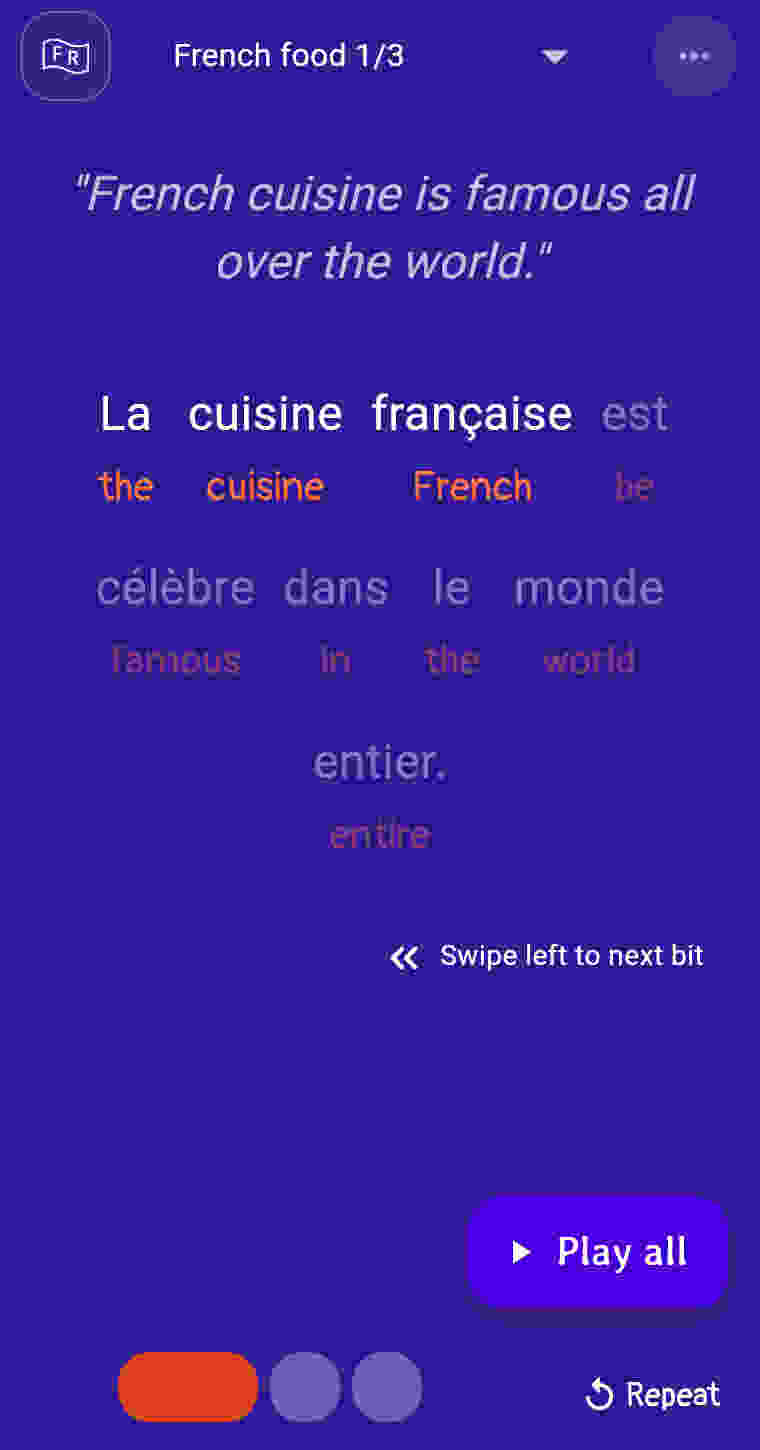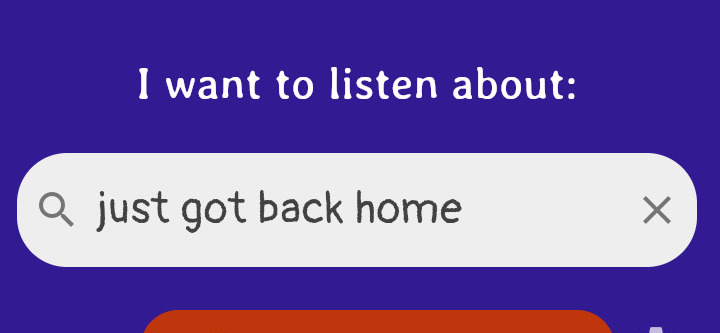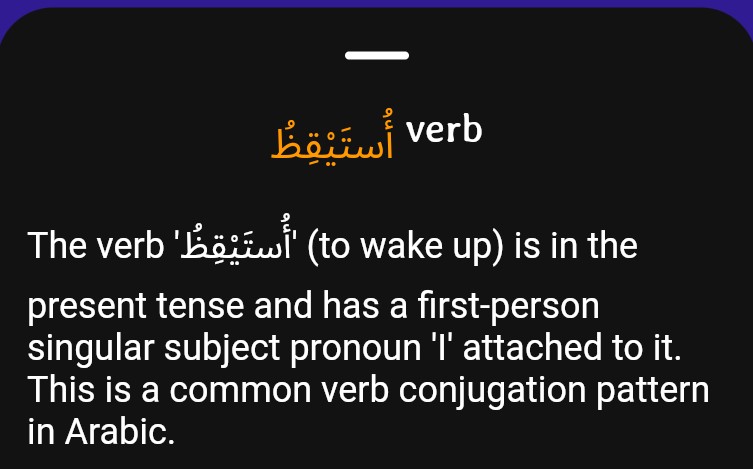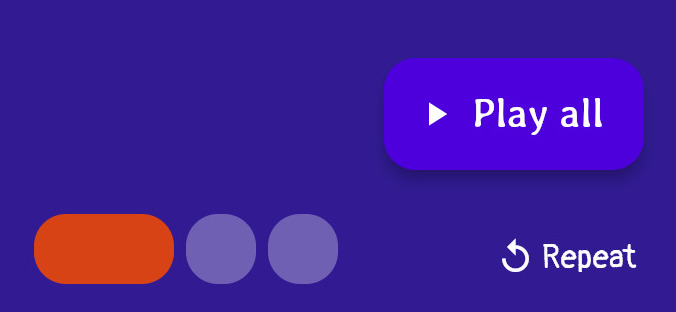Listen about your life in a new language.
Learn exactly what you need to speak fluently with custom AI-generated audio lessons. Listen on-the-go and understand every sentence clearly, no matter your current level.
Why ListenFluent
Learn to speak fluently on topics that matter to you .
Custom audio lessons ready in seconds thanks to AI 🚀
Just type in your prompt, and have a short story generated instantly.
No random sentences, only meaningful stories ❤️
Make your stories as long or as short as you want. You are the author of your language journey.
Create content with your voice 🎤
Speak your own sentences into the app, and it will turn them into an audio lesson for you.
Selection of high-quality voices 🗣️💬
Train your ear on voices of different genders and timbres. Or just pick your favorite. It's up to you.
Sound like a native by learning sentences, not grammar rules.
Sentence structure made simple 🌈
Understand how every sentence works with full translations, glosses, sentence modeling and chunking.
Step-by-step breakdowns 🧩
Master long sentences in bite-sized chunks. Repeat words and phrases automatically, or manually when needed.
On-demand AI grammar insights 💡
Tap any word and get a quick overview of its grammar in the context of the current sentence
Maximize learning time in hands-free mode
Bilingual narration that adapts to you 📈
Hear translations of only new words or those you're about to forget. Adjust translation settings to your vocabulary size.
Smart repetition and review 📊
Never wonder what to review next thanks to our spaced repetition algorithm.
Screen-off and background playback support ⚡
Listen on-the-go, even with the screen off, with continuous playback support.
The sentence method
A simple 3-step process to master every sentence.
Imagine how much more you could listen by following this simple sentence method. Going from the 'big picture' to the details of each sentence, it creates a familiar context and structure to absorb new words and sounds of the language.
Step 1: Engage with meaning
Start with the translation of the sentence. Paint a picture in your mind of what the sentence is about. Later, you will connect this meaning with the words and sounds of the target language.
Step 2: Preview sentence structure
Below the translation is a rough outline of the word order in the sentence. This is your roadmap to how meaning is constructed in the target language.
Step 3: Create connection
Listen to the target-language version and connect its words and sounds with the meaning from Step 1, following the roadmap from Step 2. And voilà! You can now hear and understand how all the words work together to produce meaning.
And finally: Let go and move on
Suppress the urge to memorize words or understand grammar. Your subconscious mind will take care of that over the weeks and months of further listening. For now, simply enjoy the rhythm and melody of this beautiful language!
Fluent speaking starts with listening.
Discover the counter-intuitive learning method that unlocks your inborn learning potential. Start immersing with custom-generated audio lessons today.
FAQs
Frequently Asked Questions
How to install the app and launch full-screen?
To install the web app, simply add this web page to your Home Screen. Then look for the LF (ListenFluent) icon on your Home Screen. From there, it can be launched full-screen, just like a native app. Here's how to do it on different devices:
For iPhone and iPad (iOS):
- Open this website in Safari.
- Tap the Share button (the square with an arrow pointing upward) at the bottom of the screen.
- Scroll down and tap "Add to Home Screen", then tap "Add".
For Android devices:
- Open this website in Chrome.
- Tap the three-dot menu in the top-right corner.
- Select "Add to Home screen" from the dropdown menu and tap "Add".
For desktop Chrome (Windows, Mac, Linux):
- Open this website in Chrome.
- Click the install icon (usually a plus sign or computer icon) in the address bar on the right.
- Click "Install" in the pop-up window.
After installation, you'll find the LF (ListenFluent) icon on your Home Screen (or Desktop). Tap or click it to launch it fullscreen, just like a native app!
Are there no exercises or tests in the app? How do I know if I'm making progress?
While there are no traditional exercises or quizzes in the app, passive immersion through listening is a powerful way to make significant progress in language learning. Just like a child learns their native language by listening to it constantly, you'll naturally absorb grammar, vocabulary, and pronunciation through regular exposure.
Think of ListenFluent as a language bath. The more you listen, the more your brain will adapt and become accustomed to the sounds and patterns of the language. Over time, you'll find yourself understanding more and more, and even speaking more confidently.
Trust the process of passive immersion. Consistent listening is key to building a strong foundation and achieving long-term language learning success.
Can I start listening as a complete beginner?
Absolutely! ListenFluent provides everything you need to understand how every sentence works, regardless of your current level.
At the early stages you'll focus more on repetition and review of small amounts of simple content. Once you get the basic feel for the language, you will introduce more new and advanced material in your listening practice.
I am at intermediate/advanced level. Can the app adjust to my vocabulary size?
Yes, you can focus more on new words by using the word-frequency filter, or manually marking words as known.
Just open the side menu and tab Adjust Vocabulary Level. On the next screen, move the slider until you only see glosses for words you don't know.